1. Download audiobook and Extract the file.
Download audiobook files in mp3 format. Usually these files are usually compressed into .zip files. So we need to extract the file to get a directory of many mp3 files. Each of these files is a chapter of an audiobook, the division will help users easily find and remember.
Extract the file after download.


 2. Connect iphone and add audiobooks
2. Connect iphone and add audiobooks
Connect your iphone to the computer with a USB cable and check the connection to make sure your device is connected successfully. Then open iTunes and add the file to the library.
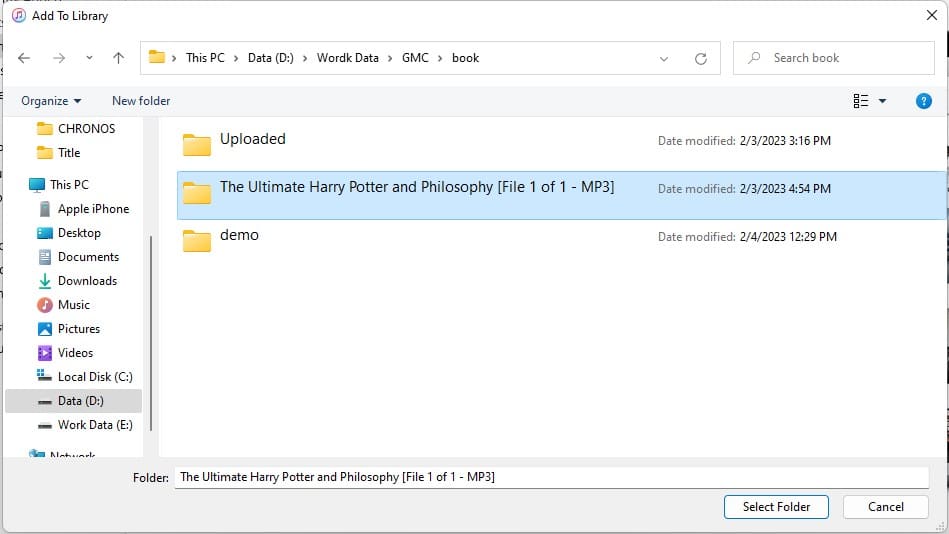
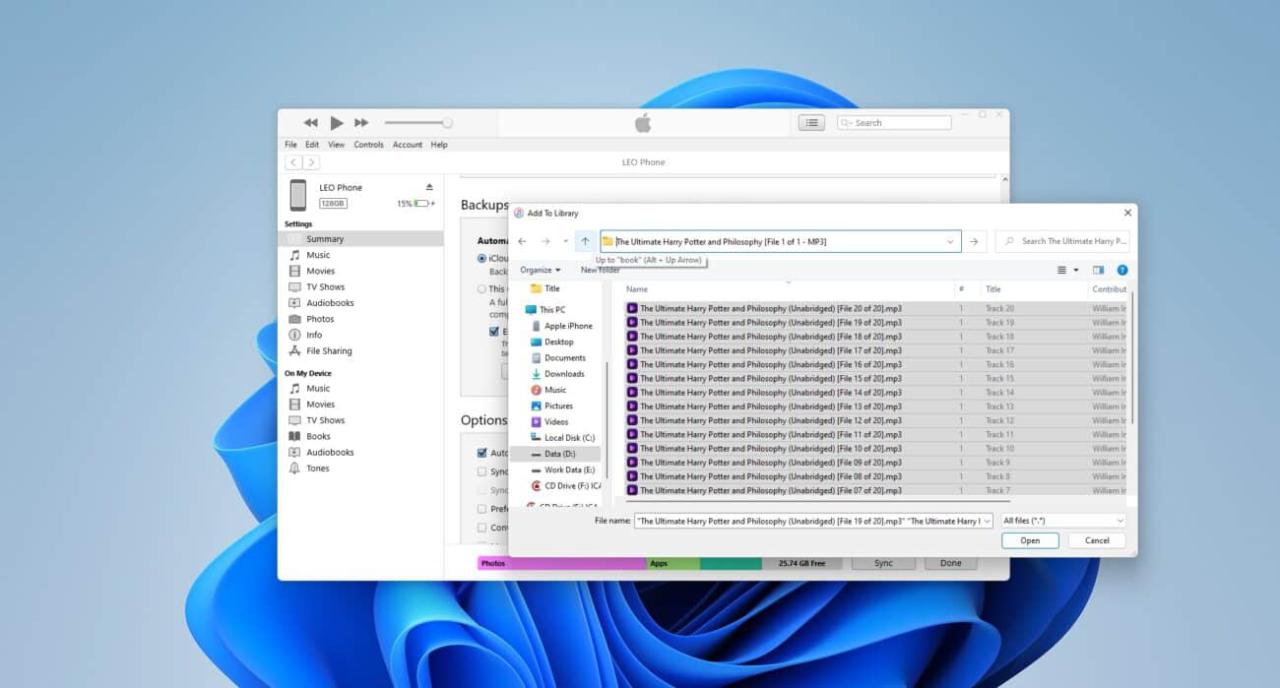
Go to the music section and select the album section
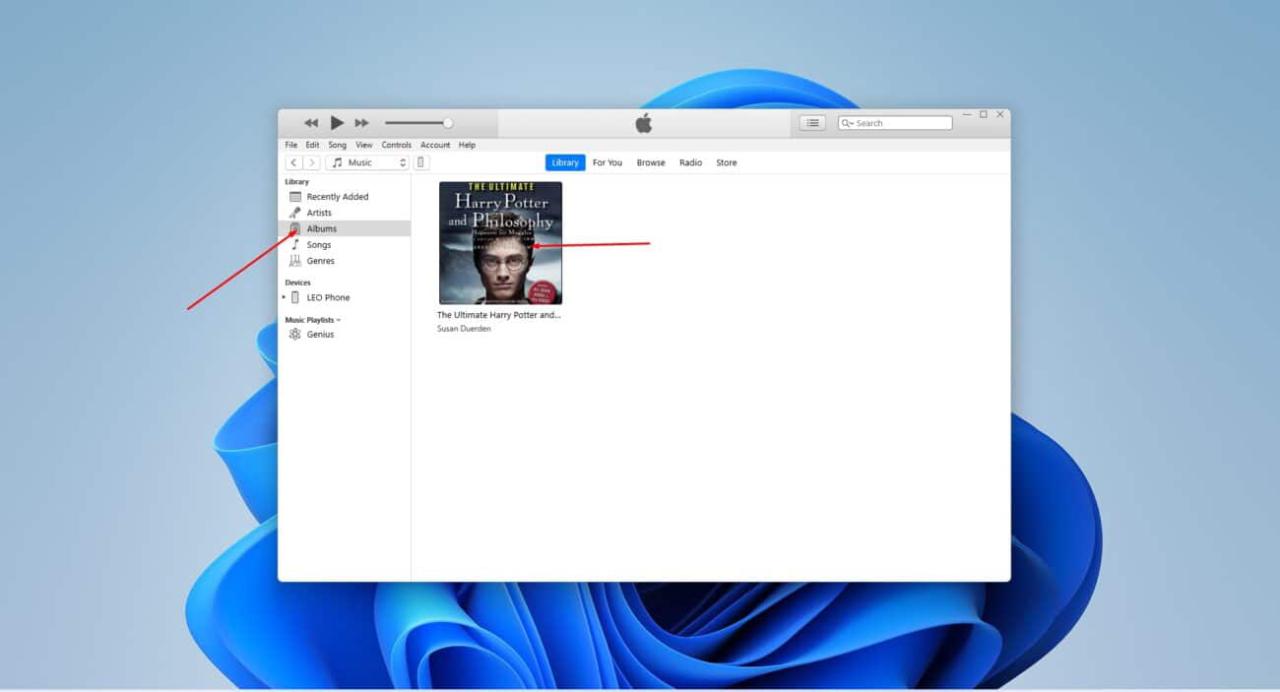
Right click on the newly added audiobook album and continue to select “Album info”.
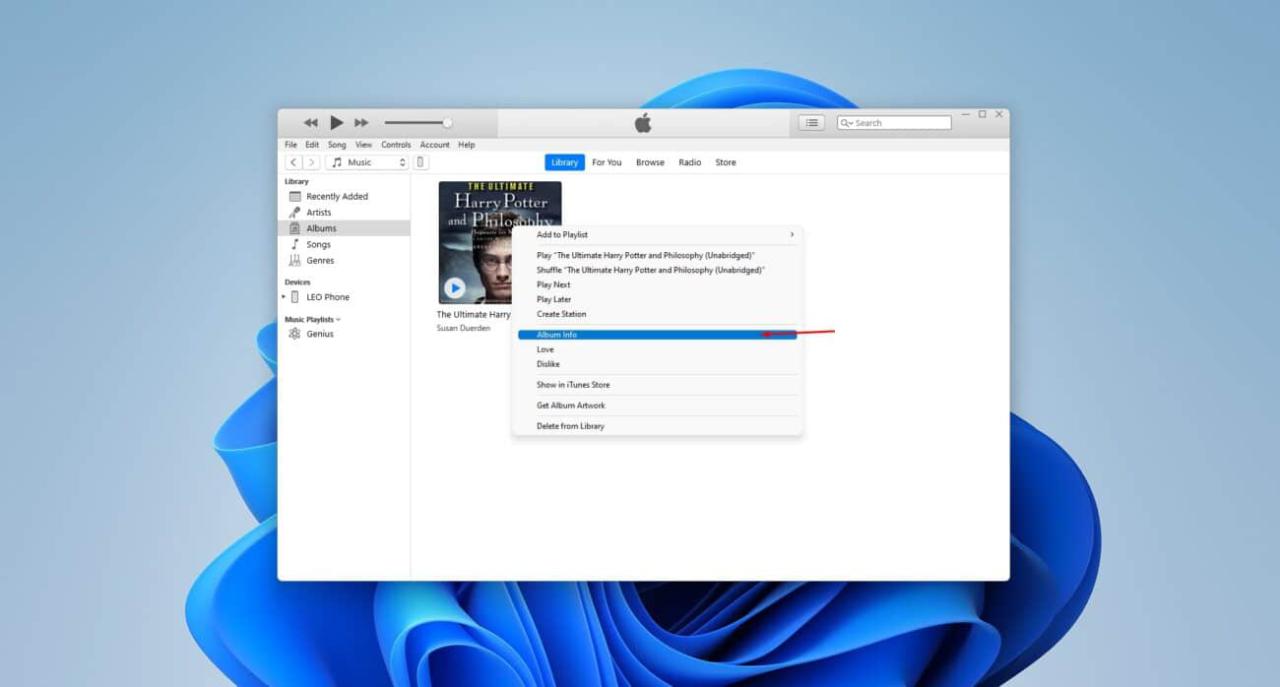
Select the options tab, in the media kind section select audiobook. Then press ok.
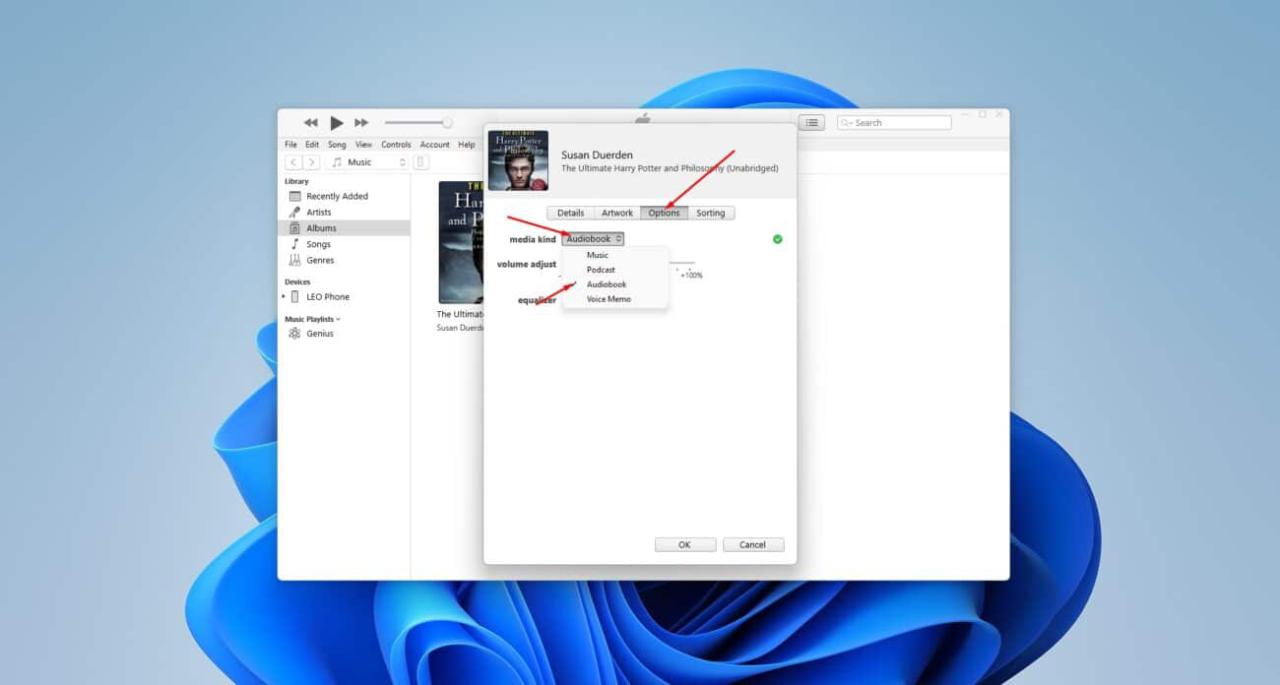
On iTunes, select your device and sync the audiobook you just added to your library with your device.
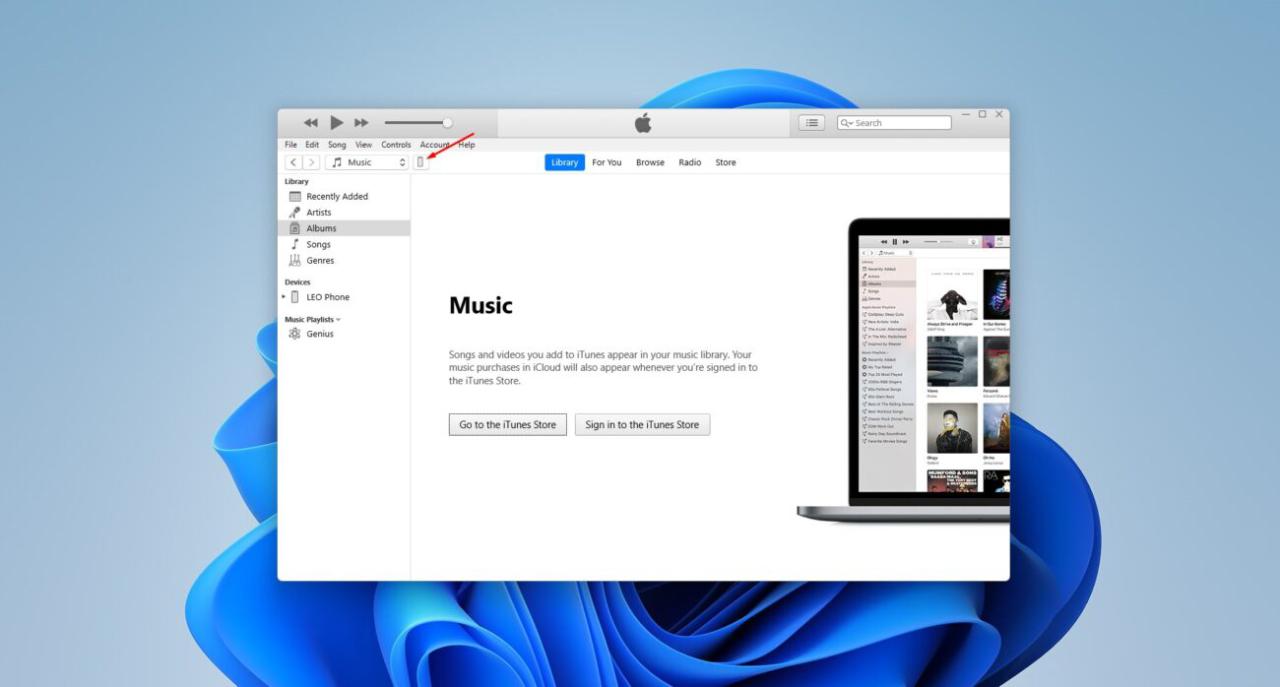
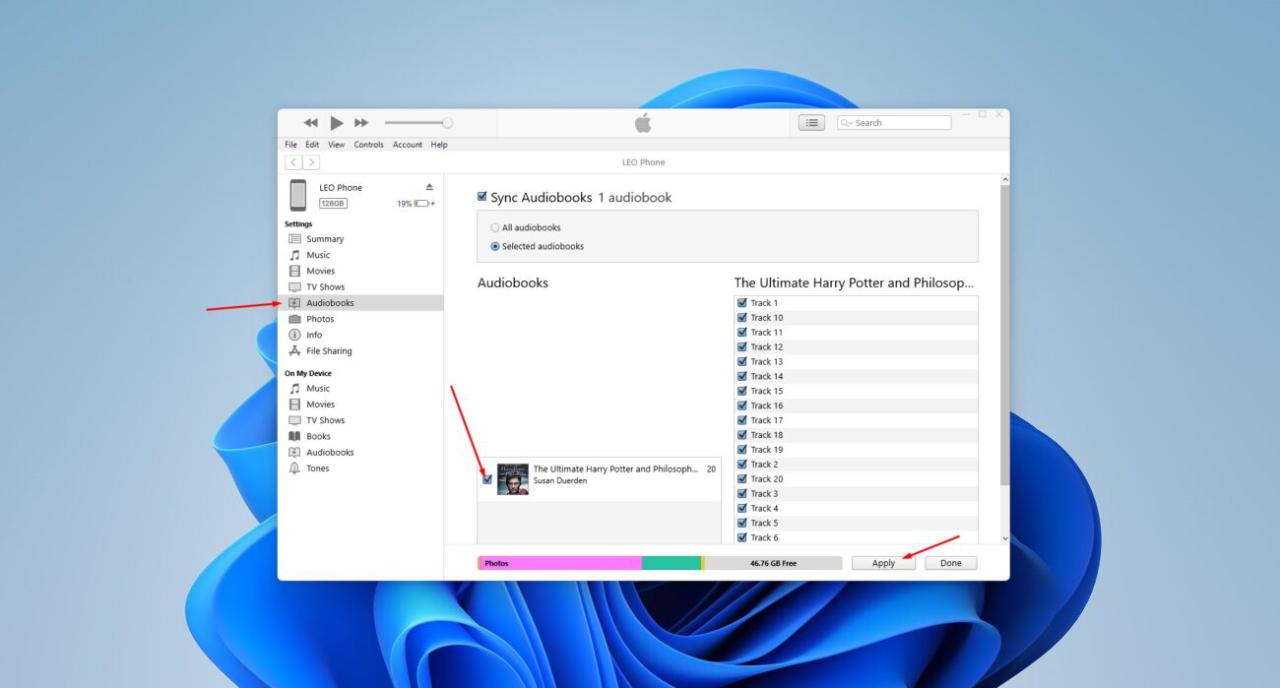
Wait for the data synchronization process to complete.
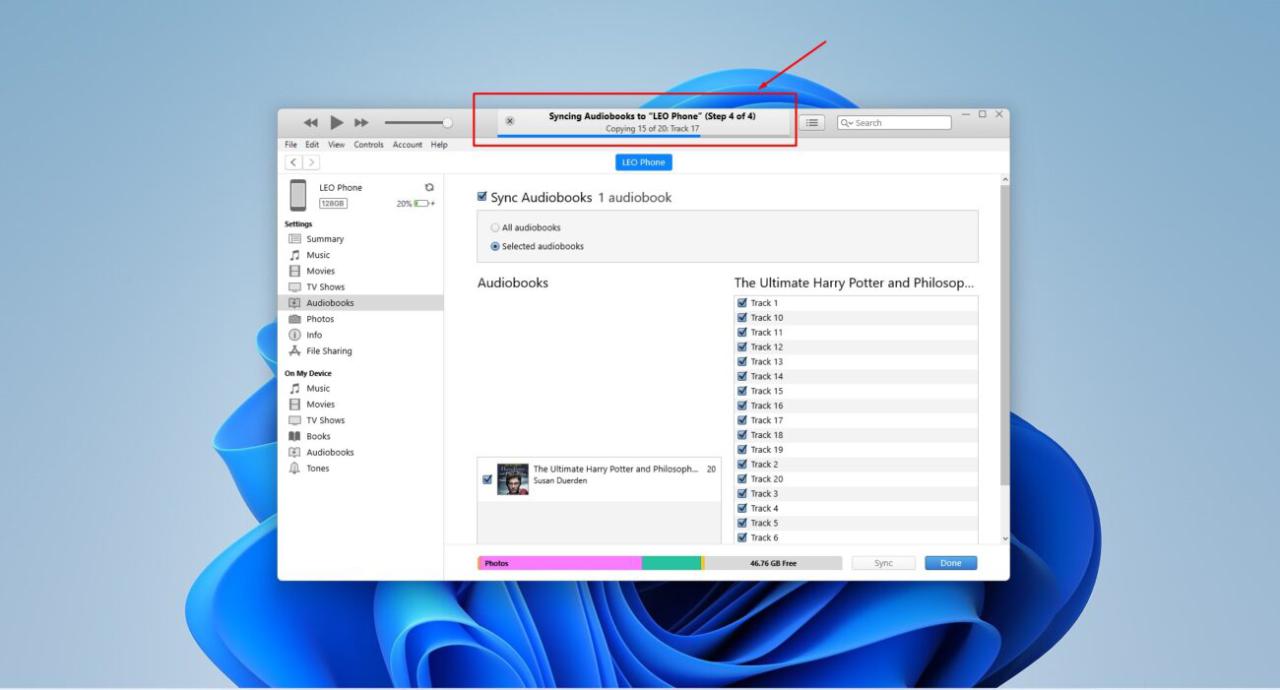
Now go to your iphone and open the “ibooks” reading app and enjoy.

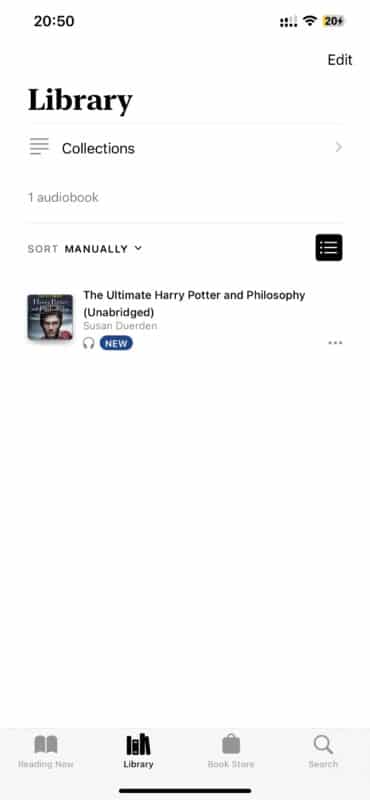
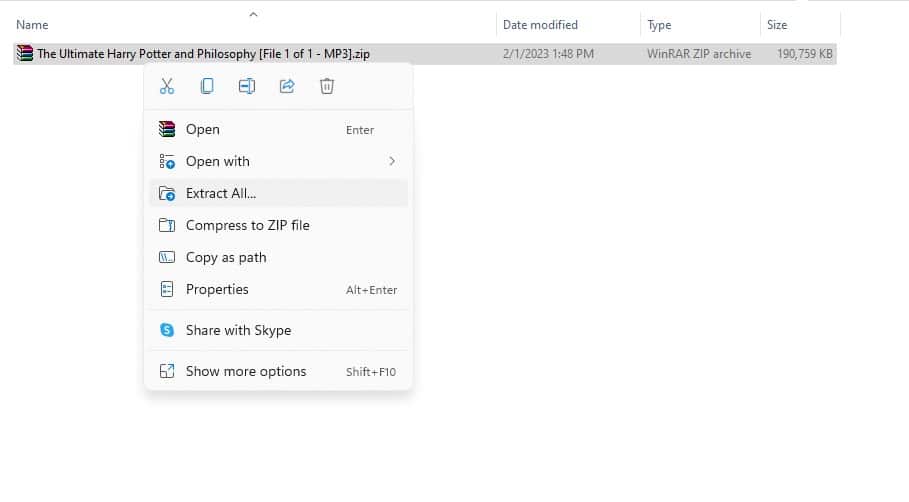
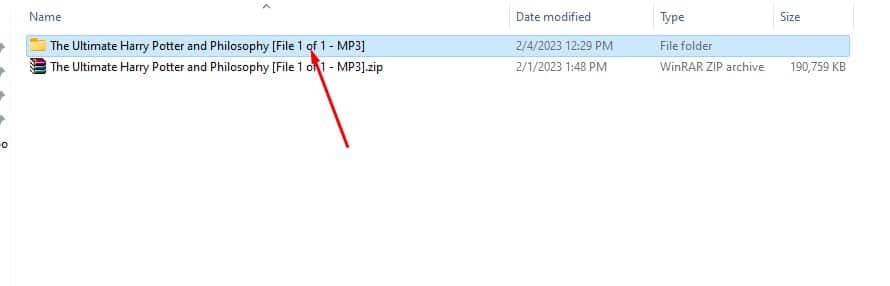
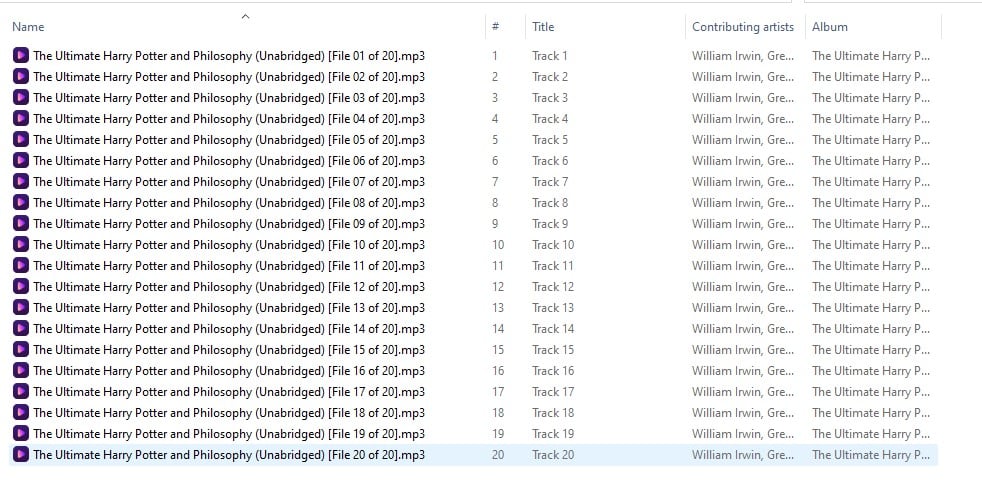 2. Connect iphone and add audiobooks
2. Connect iphone and add audiobooks